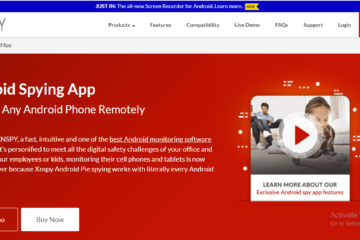List Of Software FOR PC Laptop
List Of Software FOR PC Laptop:-
List Of Software FOR PC Laptop. “What is Software?” – The software is a list of programs, which helps us to complete our desire tasks in a short period of time with accuracy and efficiency. There are mostly two types of software – Application software and Operating Software. We use the software in our daily base life for doing our work easily for example:- Whatsapp, Gmail, etc. Today in this article, you will come to know about a list of software which you have to use or you need to install in your new laptop or computer (PC). This software will help your system to perform better and also make it attractive and entertaining. So, guy’s find below shared a list of software for your PC.List Of Software FOR PC Laptop.
List Of Software FOR PC Laptop:-
Mostly, we need so many software for the proper working of our system. Now, these days you can get so, much software for your working free from the internet. Here, we are going to share the top 15 software which is going to solve almost all the problems of yours. So, guys stay tuned and enjoy all the updates belongs to PC and Laptops software :
SEE ALSO:- Best 5 Tips To Increase Speed Of Your Android Smartphone
List Of Software FOR PC Laptop
- Realtek Audio Drivers:- Usually, windows comes with audio drivers like as Window 7 and Window 10. Many times they don’t work especially if you are using pirated Window or Window XP. Yes, in that case, you have to install audio drivers in your system. Well, the best audio driver for your PC or Laptop is Realtek. Yes, it works very well and available free in the market. All you have to do is to arrange a .exe file and start installing. You can get Realtek Audio Driver via clicking on this link – Click here.
- VLC Media Player:– Next thing which usually users do is installing a media player. So, that they can check how good the quality of this system have of playing videos (pixel support quality). For this, we will suggest you install a VLC media player. As it works very well with system programs. It shows the best quality of videos already available into the system. Click Here.
- KMP Media Player:– KMP media player is one of the best media player available for playing internet downloaded videos into your system. It supports all types of pixels quality. Best part you can easily get it free and download from the internet. Its background is of dark color and gives you the best view for sure.ClickClick Here.
- Media Player Classic:- Media player supports 32 – bit and 64 bits compact Microsoft windows. It provides you with the most important and essential features a media player must have. You can get it also from the Internet. Forgetting this media player you have to just click onto this link provided over here – Click Here.
- Picasa:– It is one of the most popular image software available. Even I also prefer it and like it very much. This software collapses all the images of your computer in one place. Via using this Picasa software you can easily manage your image data. All you have to do is sign in with your Gmail account and download this software from Google and then, sign in into it. After that, it will take few minutes for collapsing data and then, you will see all your images only at one place.
- Google Photos:– Google Photos works along with Gmail. You have to sign in your Gmail and then your Google Photos images will get collaborated. This is also helpful when you are changing your device. You do not need to create a separate back up of your images. Your complete data will be re-available into your new device. You can use it very easily. It performs better when it has a connection of internet. Yes, that’s the best part of it. One more good thing about it it’s available free.
- Folder Lock:- Usually, there are so many users of a single system, in that case, it becomes very much difficult to save your personal data and protect your secret files. That’s why we are updating you about this app. You can easily use it. You have to just install it and had to provide a password. Which will require further for accessing your account? Through this, your data will be stored and get’s protected.
- AVG Antivirus:- Avg antivirus is an alternate of Avast antivirus. It is one of the most popular antivirus available freely on the internet. Well, we will suggest you that don’t save small money if your costly data are there on a stake. Yes, buy activation key of that particular software and activate it. SO, that you can get complete features access to your antivirus. It will be going to protect your system in a much better way.
- Avast Antivirus:- It is the number one popular antivirus in India. Yeah, this particular antivirus has maximum users. Avast is available free for a particular trial period and after that period you have to buy this particular antivirus software. We also use this antivirus. This gives the best result and keeps removing and finding all those malware files. Which can affect your computer, Pc or Laptop in a bad way? You can get this antivirus from this link – Click here.
- Malware Bytes:- It was launched in January 2006. We had updated you about Antivirus, which are enough to find out the virus from your system and remove them. Still, we are updating you about this Malware Bytes software. As it’s found out all the hidden malware from your system or from files which you had downloaded or got from another hard-disk. You can use this software free of cost. Here, we are sharing a link through which you can get this software – Click Here.
- DropBox:- It’s an international software which is a file hosting website. This is operated by American company Dropbox. Its headquarters is in San Francisco (California). It provides cloud service like you can store your any kind of audio, video and image files onto it. You can use this software via using Dropbox official website – Click here.
- Google Drive:- It provides cloud services. As, similar like as DropBox you can use it for storing and sharing images, audio and video files. Good thing into this – Google Drive is available free. All you have to do is to create an account via using your Gmail id and password. It gives quite a big amount of storage capacity. Via using this you can access your files from any location.
- MS – Office:- If you guy remembers the reason behind creating computer then, only you come to know that Computers are made for making the human task easier and via using a computer you can complete your mathematical and logical task easily, efficiently and with fewer efforts. Into an MS- Office you will get various applications like PowerPoint, Ms – Excel, Ms – Word, etc. You can perform all types of tasks like Mathematical, Read & Write and making projects. Best part they are also available free (Pirated Version). Whereas in windows we suggest you purchase an activation key. Especially if you’re using it for professional work. So, your data would never be lost or get corrupted. You can get MS – Office through this link – Click Here.
- OFFICE ONLINE:- It’s an alternative of MS – OFFICE. If you want to stick with the features of MS – Office via being online then, you can use office online. This will be used in a web browser and for using this you must have an internet connection. A benefit of this your files would be stored on the web and you can access them anytime. You can do editing as per your need. Now, we are sharing office online link – Click Here.
- Adobe Flash Player 11:- Earlier in this article we had already shared various media players with you but this one is different. We are also using this media player and we know that you would surely be going to like and enjoy this media player. Know we are going to share the link through which you can get Adobe Flash Player 11 -.
Above into this article we had shared List Of Software FOR PC Laptop. You can use all these software free of cost. All you have to do is go to the official websites of this software and download this software. If you have anything to share or any query please share via using below shared comment box.