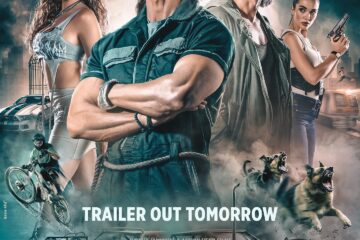HOW TO CREATE BACKUP OF YOUR WORDPRESS SITE?
HOW TO CREATE BACKUP OF YOUR WORDPRESS SITE?
HOW TO CREATE BACKUP OF YOUR WORDPRESS SITE?
What Is Backup? Backup refers to a copy of your original data that you can restore or reinstall when you lost your original data.
Why We Need Backup Of Our Data? We need it so that we can use anytime time on the happening of uncertain events that would harm our original data. If you have the backup then you can restore your data that saves your valuable time & money to create it again.
How We Create Backup Of Our Website? You can create the Backup of your WordPress Website by manually or by Automatically with the use of Plugins. There are too many plugins in the market that serves you to create the Backup of your Data.
SEE ALSO:- Best Top 10 Blog In India
Method 1:- USE WORDPRESS HOSTING TO BACKUP YOUR DATA AUTOMATICALLY.

HOW TO CREATE BACKUP OF YOUR WORDPRESS SITE?
You can simply get the backup of your data with the use of Hosting Company that serves you the automatic backup of both your WordPress site and WordPress database. You have to choose a company that will make complete backup data for you. We recommend you to choose Managed WordPress Hosting Company. With the use of this company, you don’t have to do anything. It will create the backup of your data automatically. And also, you can restore the data whenever you need it. Moreover, Managed WordPress hosting will increase the speed of your website and provide the security of your website, so that no one gets hacked your site.
Method 2:- BACKUP YOUR WEBSITE DATA MANUALLY
You can also make the backup of your WP website data manually. For manually backup of data you can use cPanel. In this firstly You have to log in with your cPanel account. And then you will make the backup of all the file of your website and then you make the backup of a database of your website.
To know how you can use cPanel:- Click here
Method 3:- BACKUP YOUR WEBSITE DATA WITH THE USE OF PLUGIN
One of the Best, Reliable, and Easiest way to back up your website data on a daily, weekly, or monthly basis. You just have to download the plugin and follow the instruction to install the plugin successfully. Moreover, there are so many Plugins available in the market to choose from. Furthermore, we recommend some of them to make protect and Backup of your Website Data.
List of Best 5 WordPress Plugin to Backup your Website Data:-
5). WordPress Backup to Dropbox:- One of the trustworthy Plugins you can use to back up your data. It is quite easy to use. Moreover, this plugin offers it, user, to back up the data in Dropbox or in own server. Furthermore, this plugin is to work with the latest version of WordPress.
4). Vaultpress Premium Backup by Automatic:- Vaultpress is quite good for the WP beginner. It is because it is easy to use and understand. And also it does not require too many permission. Moreover, Vaultpress serves you Virus scanning, site duplication, migration, and lots more. But is quite expensive to use the Vaultpress plugin.
SEE ALSO:- Top 10 Reason Not To Quit Blogging
3). Duplicator:- One of the reliable plugin in the market. This plugin mainly designs for site migration. But now this plugin also uses for the Backup of your website data. You can also use both the free version and paid version. A free version is enough for beginners to use this plugin. They will get the backup of their data in a free version.
2). BackupBuddy:- Backbuddy is used by many Bloggers. This is because it is one of the simplest, reliable plugins to backup your site data. You will get all the solution of your worry on this plugin. Furthermore, this plugin features the full backup of your site database and files. Moreover, you can also migrate your site. Also, it allows you to back up your site to your hard disk.
1). Updraft Plus:- It is quite easy to use Updraft Plus. One of the Plugins that allow you to use many of its features in free version. Updraft Plus has a very good rating. Furthermore, it features full or partial site backups, easy restore from the saved version, Remote Backup to Dropbox. Moreover, this plugin divides the back up in several parts like ( Images, Downloads, themes, Plugin, Database and so on). So you have to deal with them separately.
We hope that you had got all the information you are looking for. If still, you have any kind of query belongs to this article then, feel free to contact us. MrDhukkad.com team will love to reply to your query. So, guy’s stay tuned and enjoy all the upcoming updates.