BEST MOST USEFUL YOUTUBE KEYBOARD SHORTCUTS THAT YOU SHOULD KNOW
BEST MOST USEFUL YOUTUBE KEYBOARD SHORTCUTS THAT YOU SHOULD KNOW
BEST MOST USEFUL YOUTUBE KEYBOARD SHORTCUTS THAT YOU SHOULD KNOW
Hey Guys! Today am going to tell you the most useful Youtube Shortcuts that will increase your enjoyment while using YouTube. Further, these shortcuts also help you to watch your favorite movies, Videos with more interest. Moreover, We are going to share the best YouTube Keyboard shortcuts below.
BEST MOST USEFUL YOUTUBE KEYBOARD SHORTCUTS THAT YOU SHOULD KNOW
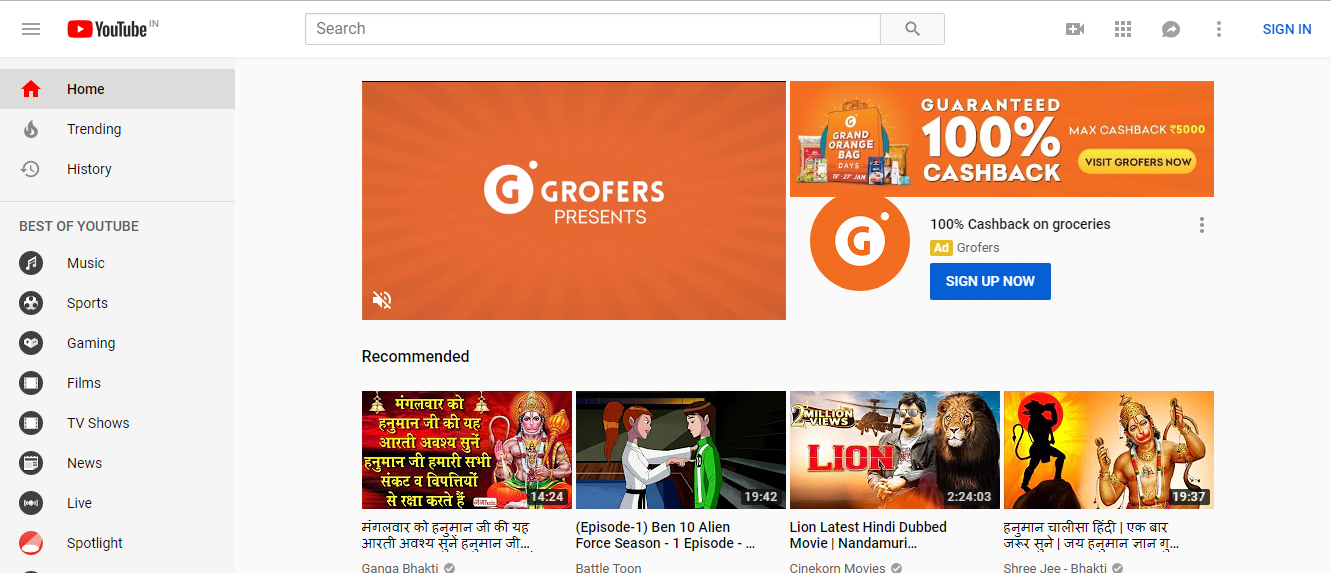
BEST MOST USEFUL YOUTUBE KEYBOARD SHORTCUTS THAT YOU SHOULD KNOW
| Shortcuts | Descriptions |
| Spacebar | Pause/Play video (player focus required) |
| K key | Pause/Play video (doesn’t require focus) |
| M key | Mute/unmute volume |
| F key | Enter or exit full screen |
| Esc key | Exit full screen |
| ↑ (Arrow key up) | Turn up volume 5% |
| ↓ (Arrow key down) | Turn down volume 5% |
| ← (Arrow key left) | Move backward 5 sec |
| → (Arrow key right) | Move forward 5 sec |
| L key | Move forward 10 sec |
| J key | Move backward 10 sec |
| 0 / Home key | Restart the video |
| End key | Skip to the end |
| Num keys 1,2,3..9 | Move playhead to the respective percentage, 10%-90% |
| > key | Increase play speed |
| < key | Decrease play speed |
| Ctrl + → | Move to next video (only in a playlist) |
| Ctrl + ← | Move to previous video (only in a playlist) |
| Tab key | Move forward in player control buttons |
| Shift + Tab | Move backward in player control buttons |
| Enter | Execute select player control button |
| C key | Turn on/off CC (closed captions) |
| + key | Increase CC font size when it’s turned on |
| – key | Decrease CC font size when it’s turned on |
| B key | Change CC background color |
| Shift + P | Play previously played video |
| Shift + N | Play next video in recommendation/playlist |
| / key | Place the text cursor in the search field to start typing |
| Esc key | Focus away from search field if text cursor is there |
| , (comma) | Move backward per frame when the video is paused |
| . (period) | Move forward per frame when a video is paused |
Above we had shared most useful YouTube keyboard shortcuts that you should know.
Stay tuned with MrDhukkad to get latest Updates.


